 Many people have noticed that they’re missing the posts they’d like to see on Facebook. This is because Facebook has implemented an algorithm for “Top Stories” that uses their version of what you want to see instead of yours.
Many people have noticed that they’re missing the posts they’d like to see on Facebook. This is because Facebook has implemented an algorithm for “Top Stories” that uses their version of what you want to see instead of yours.
This algorithm is heavily influenced by “likes” from people in your social network, but it’s also biased toward content that you are more likely to interact with, favouring Pages updates with images over text-only ones (see Socialmedia Today).
There are several problems with this. Most critically the algorithm can bury the human interactions that attracted people to Facebook in the first place; a closed cycle of “likes” can cause a news feed to become more and more focused on a single viewpoint by not displaying information that challenges “liked” content; and pages you are interested in may never show up if your network doesn’t share the same interest.
Facebook offers a “most recent” sort order that looks like it will address this, but that too is broken. First, it’s most recent activity on a post, so if someone adds a comment to something originally posted in 2010, there it is at the top of your feed. Second, it’s still filtered for things you’re likely to interact with!
Why is this the case? Revenue. If a brand (or even a person) wants to ensure they show up in their feed, they can just pay to have it bumped. There’s an excellent explanation of this on YouTube.
But the good news is it can be fixed, at least until the folks at Facebook determine that too many of us are using it and find a rationale for turning it off: Interest Lists. This is how you set it up:
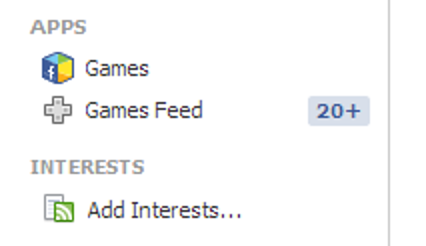 On the left hand side of the web interface you’ll see a little-noticed heading for “Interests”. click on “Add Interests”.
On the left hand side of the web interface you’ll see a little-noticed heading for “Interests”. click on “Add Interests”.
This will take you to a page that lists a number of preset interests. But up in the upper right of the centre column, there’s a “Create list” button:
Click on everything you want to actually see. Each selected page will be highlighted with a box and a check mark. Tip: this is a great time to not select all those pages that you have no interest in but felt compelled to like because a friend sent you an invite; they’ll never know.
Do the same with the Following and Friends lists, then press Next. There’s no way to do a select all, so this can take some time. This gives you the save panel. Give your list a name, set the visibility to “only me” (unless you want to see which friends/pages you ignored; probably not a good thing).
Now your new list shows up in the “Interests” section. Click on it, and voila! You now have a Facebook that reflects your interests, not the posts that make them the most money.
Props to my long time friend Mark Leenders for discovering this technique!
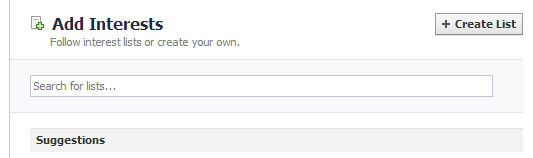
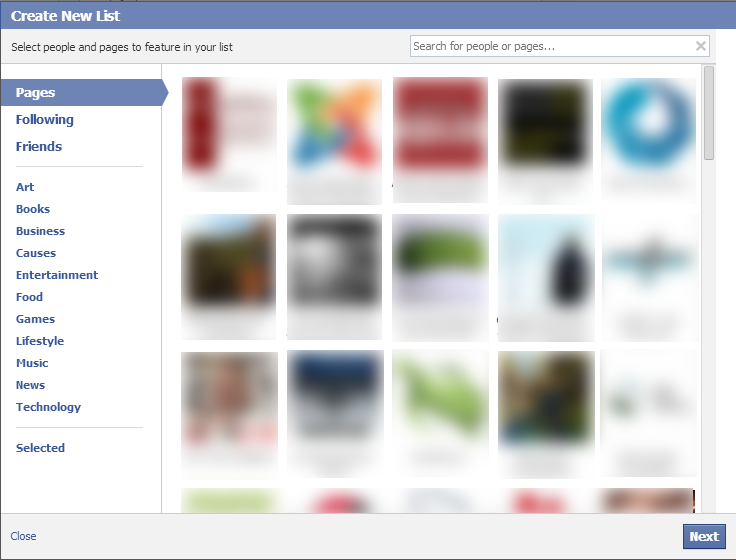
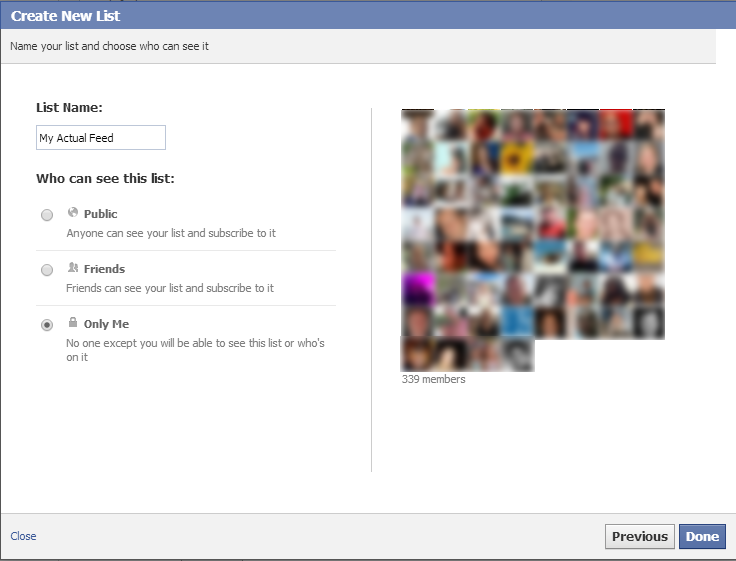
Great post. Hopefully “they” won’t catch on for a while.
It is also possible that Zynga’s chosen advertising network is to blame if we consider the case of the New York Times’ website fceagedkeaag